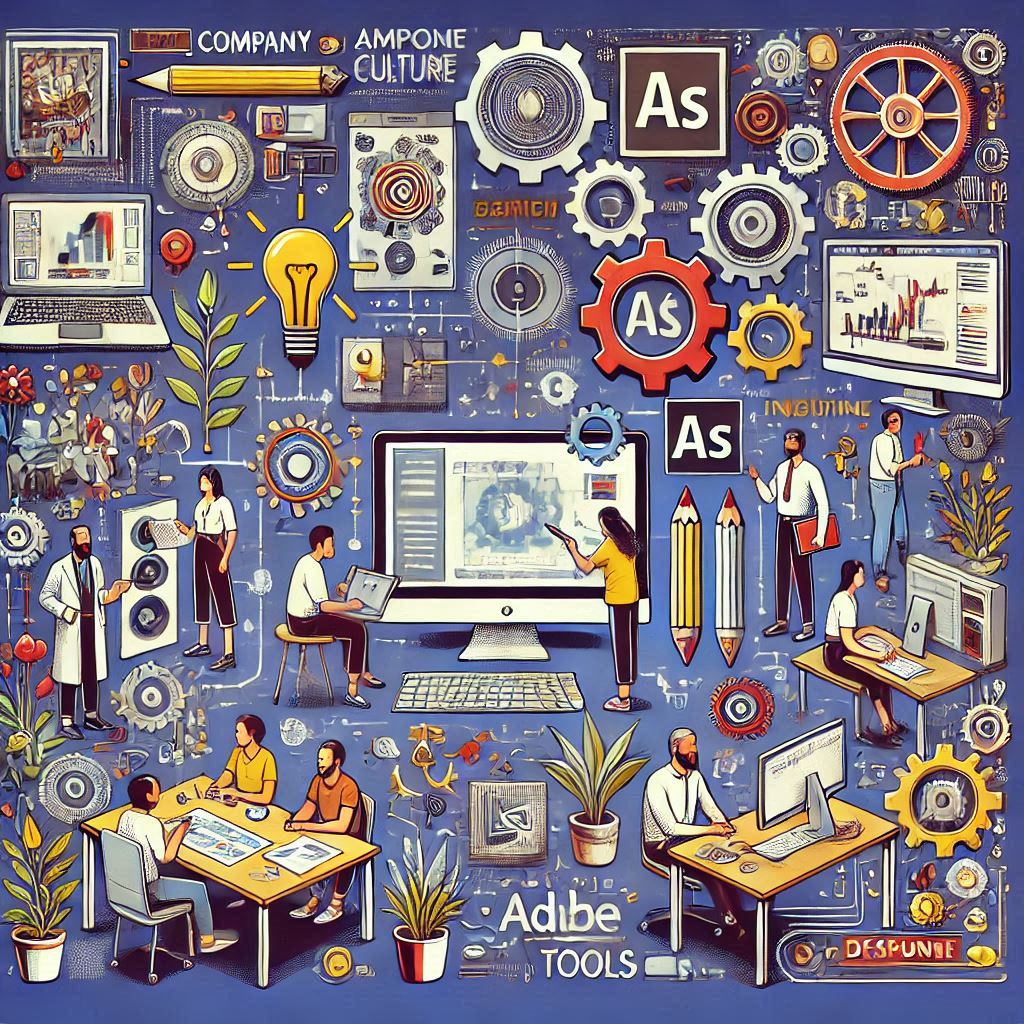
How Company Cultures and Organizational Structures Impact Designers Using Adobe Tools
The role of designers proficient in Adobe tools, such as Photoshop, Illustrator, and InDesign, is influenced not only by their skills but also by the company culture and organizational structure within which they work. From creative agencies to in-house design teams at large corporations, the environment you work in can significantly shape your daily tasks, creative freedom, and career growth. In this blog, we will explore how company cultures and organizational structures impact the role of designers and their experience using Adobe software, providing insights on how these factors influence everything from creativity to workflow.
1. Creative Freedom and Company Culture
One of the most important factors affecting a designer’s role is the level of creative freedom afforded to them within a company. Company culture, which is the shared values, beliefs, and attitudes within an organization, can significantly shape how much autonomy a designer has over their work.
Impact of Creative Agencies vs. Corporations:
• Creative Agencies: Agencies typically foster a more open and collaborative culture, where designers often have the freedom to experiment, innovate, and push creative boundaries. In such environments, designers using Adobe tools like Photoshop or Illustrator are often encouraged to think outside the box and produce unique, cutting-edge designs.
• Corporate Environments: In larger corporations, especially those with a structured, hierarchical culture, the role of a designer may be more rigid. Designers in corporate settings are often tasked with creating designs that align with the brand guidelines and corporate identity. Here, Adobe software is primarily used to execute the company’s vision rather than to innovate freely.
How to Adapt:
• In Creative Agencies: Embrace the opportunity for innovation. Use Adobe tools to explore new techniques and creative approaches, collaborating with other departments to produce fresh, engaging content.
• In Corporations: Focus on perfecting the technical skills in Adobe tools to create designs that align with the brand. Ensure attention to detail, consistency, and a high level of professionalism in your design work.
2. Collaboration and Team Dynamics
The organizational structure of a company determines how designers collaborate with other teams and departments. Whether you’re part of a small design team or work alongside marketing, content, and development teams, the way an organization is structured will affect how designers work together and how they use Adobe software in their roles.
Impact of Flat vs. Hierarchical Structures:
• Flat Structures: In organizations with a flat structure, designers often have more direct access to leadership and stakeholders, allowing for more collaborative decision-making. This structure tends to foster creative thinking and allows designers to use Adobe tools more dynamically, with less oversight.
• Hierarchical Structures: In more traditional, hierarchical companies, designers may report to senior managers or directors, and their work is subject to more approval layers. In these environments, Adobe tools are typically used for executing pre-defined concepts and ideas, and designers may spend less time exploring new creative directions and more time adhering to guidelines and revisions.
How to Adapt:
• In Flat Organizations: Take advantage of the opportunity to propose new ideas and lead projects. Adobe tools can be used to experiment with various creative solutions and collaborate in real time with other departments.
• In Hierarchical Organizations: Master the art of presenting your work confidently, knowing that feedback is a constant part of the process. Adobe tools will help you quickly implement revisions and updates while maintaining high design standards.
3. Design Workflow and Project Management
The way a company structures its design workflow can significantly influence how designers use Adobe software. Different organizational structures often dictate whether designers work in silos or as part of cross-functional teams, which impacts the tools they use, the speed at which they work, and how they manage feedback and revisions.
Impact of Agile vs. Traditional Workflows:
• Agile Workflows: Companies that adopt agile methodologies often operate with rapid iteration cycles, where design work evolves quickly based on feedback from stakeholders. In agile environments, designers using Adobe software may work on prototypes and updates frequently, using tools like Adobe XD to produce wireframes and prototypes that are easily modified as the project evolves.
• Traditional Workflows: In more traditional or linear workflows, designers may have longer timelines to complete projects. These environments tend to favor a more structured approach to design, with less frequent changes and more time spent refining and perfecting designs in Adobe software before they are approved.
How to Adapt:
• In Agile Workflows: Embrace the iterative process. Familiarize yourself with tools like Adobe XD and Adobe After Effects for rapid prototyping and quick revisions. Be comfortable with frequent feedback loops and adjusting designs as projects evolve.
• In Traditional Workflows: Focus on creating high-quality designs with fewer iterations. Utilize Adobe tools to perfect details and ensure that all elements of the design align with the company’s vision before final submission.
4. Client Interaction and Expectations
The role of a designer can vary significantly depending on whether you work in-house or at an agency. In-house design teams often work closely with internal stakeholders, whereas designers at agencies typically have more direct client interaction. This difference can affect how designers use Adobe tools and the scope of their responsibilities.
Impact of In-House vs. Agency Settings:
• In-House Teams: In-house designers are generally tasked with maintaining and evolving the company’s brand, which requires a deep understanding of the organization’s goals and market. Here, Adobe tools are used to create consistent brand assets, marketing materials, and internal design projects. In-house designers might have a set workflow that focuses on routine design tasks such as creating product packaging, digital content, or internal communications.
• Design Agencies: Designers working at agencies are often required to deliver custom solutions for clients across various industries. Adobe tools are used to create a wide variety of designs, from logos to entire marketing campaigns, often under tight deadlines. Client expectations can vary greatly, and designers must be adaptable and ready to use Adobe software in creative ways to meet client needs.
How to Adapt:
• In-House: Focus on understanding the company’s brand identity and consistently deliver high-quality designs that reflect the brand’s vision. Use Adobe software to create and maintain a cohesive design system that supports all marketing efforts.
• At Agencies: Be versatile and creative. Adobe tools will allow you to experiment with different design styles, ensuring that you can deliver a range of solutions tailored to each client’s unique needs.
5. Career Growth and Learning Opportunities
Company culture and structure also play a significant role in career development opportunities for designers. The environment you work in can either support your professional growth or limit it based on how much the company invests in training, mentorship, and internal mobility.
Impact of Supportive vs. Stagnant Cultures:
• Supportive Cultures: Companies that encourage professional growth provide opportunities for designers to learn new Adobe tools, take design courses, and attend industry events. In these cultures, designers are often given the freedom to experiment and refine their skills over time.
• Stagnant Cultures: In companies with limited support for professional development, designers may find their roles become more routine, with fewer opportunities for learning and growth. In such environments, mastering Adobe tools may feel like a means to an end, rather than an opportunity for creative evolution.
How to Adapt:
• In Supportive Cultures: Seize every opportunity for learning and growth. Take advantage of workshops, online courses, and Adobe webinars to expand your toolset and stay ahead of industry trends.
• In Stagnant Cultures: Seek out external opportunities for growth, such as taking freelance projects or attending conferences. You can still expand your skill set on your own and bring fresh ideas back to your organization.
Conclusion: Embrace Company Culture to Succeed as a Designer Using Adobe Tools
Understanding how company culture and organizational structures impact your role as a designer is essential for success in the fast-evolving design industry. Whether you’re working in a creative agency or an in-house team, in a flat or hierarchical organization, the way you use Adobe software will be shaped by your company’s environment. By adapting your workflow, communication, and design processes to align with your organization’s culture and structure, you can not only enhance your creativity but also position yourself for long-term career growth and success.
