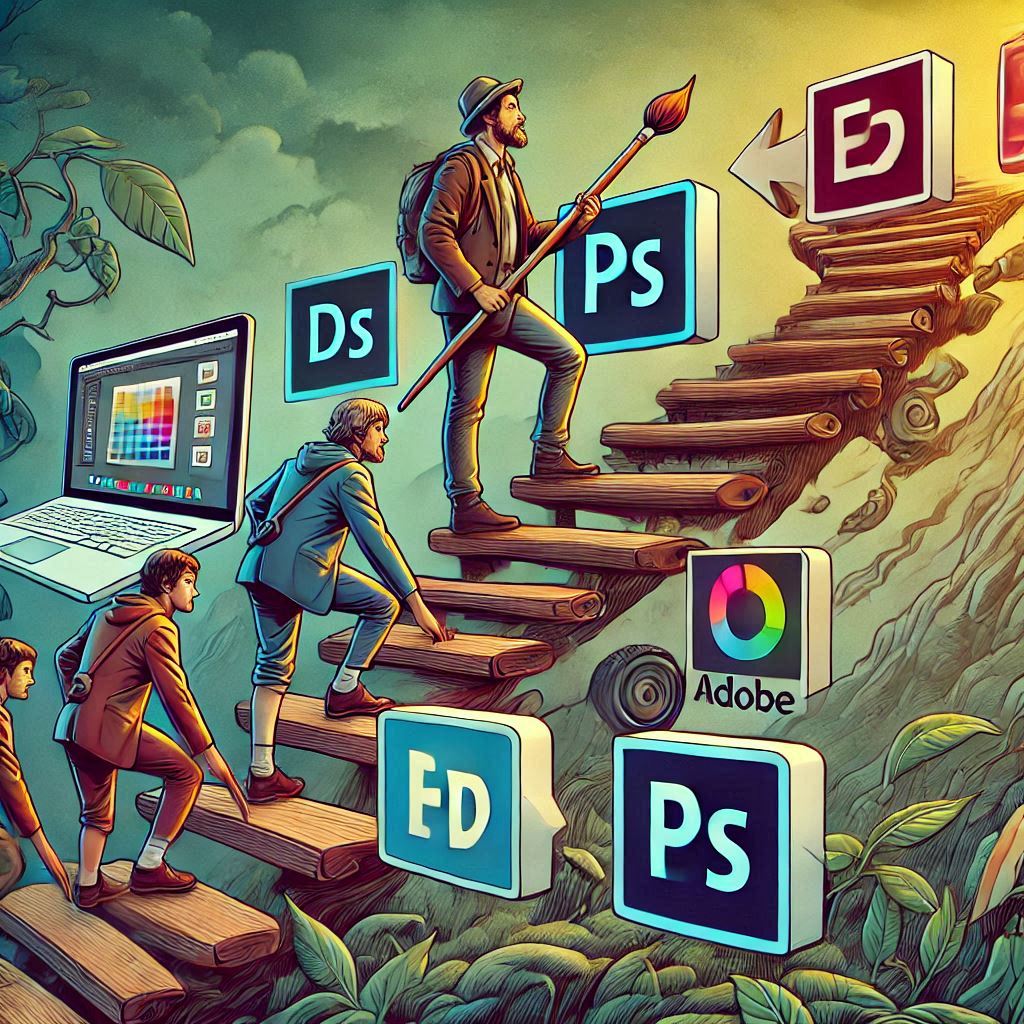
Navigating the Learning Curve: From Beginner to Advanced Proficiency in Adobe Photoshop, InDesign, and Illustrator
Transitioning from a beginner to an advanced level in Adobe Photoshop, InDesign, and Illustrator can be a rewarding yet challenging journey for aspiring designers. These industry-standard tools are known for their vast range of features and powerful capabilities, which make them indispensable in graphic design, digital art, and print production. However, mastering these applications requires time, dedication, and a structured approach.
In this blog, we’ll explore the learning curve when transitioning from beginner to advanced proficiency in Adobe Photoshop, InDesign, and Illustrator, and offer strategies to help you navigate the process smoothly.
1. Understanding the Learning Curve: What to Expect
The learning curve in Adobe software varies depending on your experience and the complexity of the design work you aim to create. While all three applications share certain foundational principles, each has its own unique set of tools, functionalities, and workflows that can make the journey feel like a steep climb. Here’s a breakdown of what you can expect at each stage:
Beginner Stage: Basic Tools and Functions
At the beginner level, you’re introduced to the core tools and basic functions of each application. In Photoshop, you’ll start with simple tasks like cropping, resizing, and basic color correction. In Illustrator, you’ll get familiar with drawing basic shapes, working with the Pen Tool, and understanding vector graphics. Meanwhile, in InDesign, you’ll learn to create simple layouts and work with text and images.
Key challenges at this stage:
• Familiarizing yourself with the user interface (UI).
• Understanding basic tools and their functions.
• Gaining confidence in creating simple designs and layouts.
Tip: Start with online tutorials and simple practice projects to build your confidence and ensure you’re comfortable with the software’s interface and essential tools.
Intermediate Stage: Mastering Layers, Paths, and Complex Functions
As you progress to the intermediate level, you’ll start delving deeper into more advanced features. In Photoshop, you’ll work with multiple layers, blending modes, and advanced retouching tools. In Illustrator, you’ll start creating more intricate illustrations, using pathfinder tools, and exploring gradient meshes and patterns. In InDesign, you’ll master advanced typography, multi-page layouts, and the integration of various media types.
Key challenges at this stage:
• Learning how to effectively use layers, paths, and masks.
• Combining multiple design elements seamlessly.
• Handling more complex workflows, especially in multi-page designs.
Tip: Don’t rush the process. Take time to understand the nuances of each tool, and use projects like posters, brochures, or social media designs to experiment with different features.
Advanced Stage: Expertise in Design Systems and Creative Techniques
At the advanced stage, you’ll be able to handle high-level projects like photo manipulation, intricate vector illustrations, and multi-page publications. You’ll master advanced tools and techniques such as advanced selection tools in Photoshop, live trace and complex pathfinding in Illustrator, and full-scale publication design in InDesign.
Advanced proficiency also involves understanding design systems, automation, and workflow optimization. By now, you’ll be able to apply the creative principles behind your designs and make strategic design decisions for branding, marketing, and large-scale print projects.
Key challenges at this stage:
• Balancing creative vision with technical expertise.
• Mastering complex design techniques like 3D effects in Photoshop or complex vector artwork in Illustrator.
• Streamlining workflows for efficient project delivery, especially for large-scale projects.
Tip: Continue challenging yourself by taking on more complex projects. Seek feedback from peers or mentors and stay updated with the latest trends and techniques in the design industry.
2. Factors Influencing the Learning Curve
The speed at which you progress from beginner to advanced proficiency can be influenced by several factors:
a. Prior Experience in Design
If you have experience with other design tools or a background in art and design, you may find the learning process smoother. Familiarity with design principles such as color theory, composition, and typography will significantly help when mastering Adobe tools.
b. Commitment to Learning
The more time and effort you dedicate to learning, the faster you will move up the proficiency ladder. Taking online courses, reading books, and watching tutorial videos can significantly speed up your learning process.
c. Complexity of the Projects
The type of projects you work on will also affect your learning curve. If you’re tackling highly complex design tasks early on, you may face a steeper learning curve. However, starting with simpler, smaller projects can help you build a strong foundation.
3. Overcoming the Challenges: Tips for Success
Transitioning to an advanced level in Photoshop, InDesign, and Illustrator doesn’t need to be overwhelming. Here are a few tips to help you overcome the challenges and speed up your learning process:
a. Break It Down into Small Goals
Instead of trying to learn everything at once, break down your learning into small, manageable goals. For example, focus on mastering one tool or technique in each application, then gradually move to the next. This approach will help you build confidence and keep you from feeling overwhelmed.
b. Practice Consistently
Regular practice is key to mastering any skill, and design software is no exception. Set aside time every day or week to practice using Photoshop, Illustrator, and InDesign. Work on real-world projects, such as creating your own portfolio, designing marketing materials, or offering freelance services to build your experience.
c. Utilize Online Resources
There are countless online resources available to help you learn and grow your skills. Websites like YouTube, Skillshare, Udemy, and Adobe’s own tutorials offer step-by-step guides, expert tips, and real-world project examples. Joining online design communities (e.g., Behance, Dribbble, Reddit) is also an excellent way to get feedback and learn from others.
d. Take Advantage of Adobe’s Support Tools
Adobe offers a wide range of resources, including user guides, forums, and community-driven support, which can help you troubleshoot issues and learn new techniques. Additionally, Adobe Creative Cloud offers access to cloud-based assets, tutorials, and Adobe Stock, which can be useful for enhancing your designs.
4. The Rewards of Mastery: Why It’s Worth the Effort
While the learning curve may feel daunting at times, becoming proficient in Adobe Photoshop, InDesign, and Illustrator offers significant rewards. By mastering these tools, you can unlock a wealth of creative possibilities and become a highly sought-after designer in industries such as advertising, digital marketing, web design, branding, publishing, and more.
Conclusion: Is the Learning Curve Steep? Yes, But Worth It
The learning curve for transitioning from beginner to advanced proficiency in Adobe Photoshop, InDesign, and Illustrator is undeniably steep, but it is also rewarding. With consistent practice, patience, and a commitment to learning, you can elevate your skills from basic tasks to creating intricate, professional-grade designs. The journey may take time, but the knowledge and proficiency you gain will set you apart as a designer in an ever-evolving industry.
