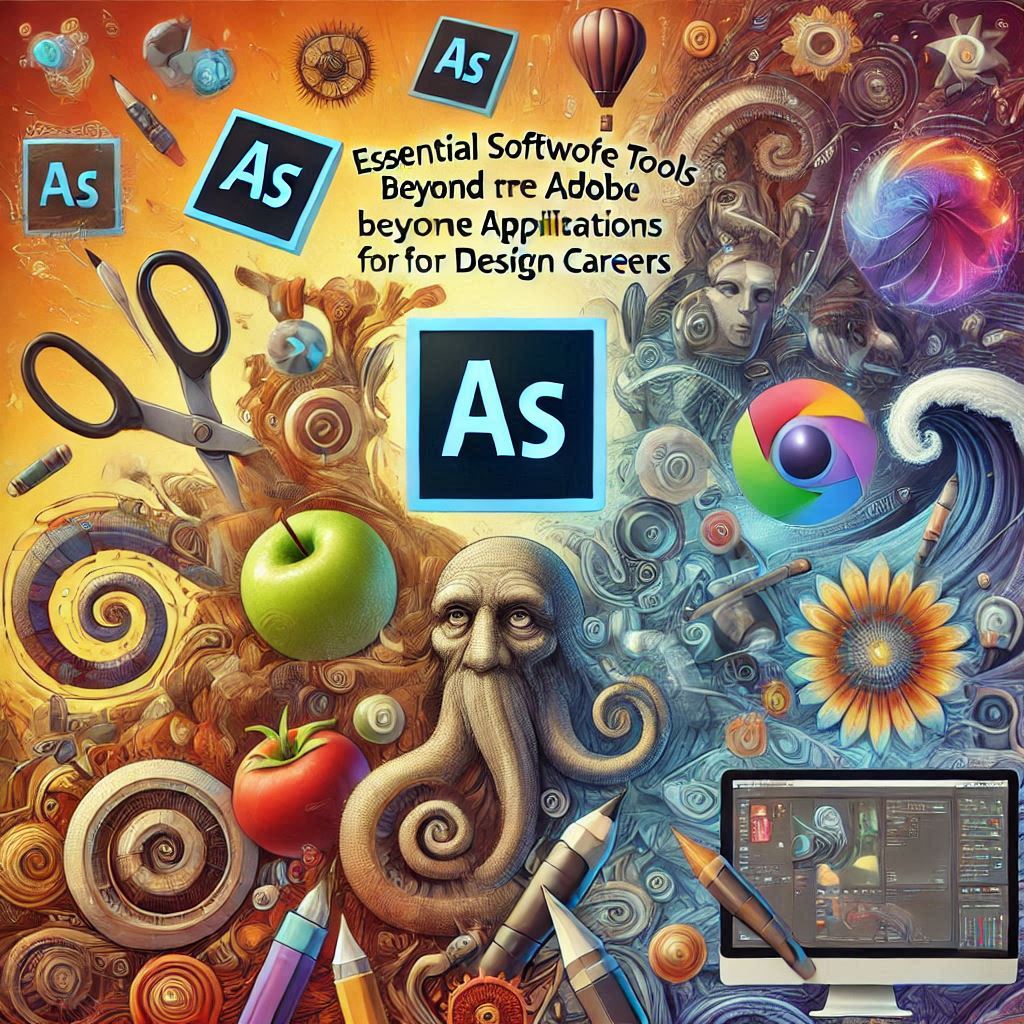
Essential Software Tools Beyond Adobe Applications for Design Careers
In the dynamic world of design, proficiency in Adobe applications like Photoshop, Illustrator, and InDesign is a significant advantage, but it’s not the only set of tools designers rely on. The ever-evolving nature of the design industry demands that professionals stay versatile and adapt to a variety of software tools and technologies to enhance their workflows and stay competitive. Whether you’re working in graphic design, web design, motion graphics, or product design, there are numerous other tools that complement or provide alternatives to Adobe software.
In this blog, we’ll explore some of the most commonly used design tools and technologies outside of Adobe applications, and how they play a crucial role in the modern design process.
1. Sketch: A Leading Tool for Web and UI/UX Design
Best for: UI/UX design, web design, wireframing, prototyping
Sketch is a popular design tool widely used for creating user interfaces (UI), wireframes, and prototypes. It’s especially favored by UI/UX designers due to its simplicity, ease of use, and robust functionality. While Adobe XD is Adobe’s alternative for UI/UX design, Sketch remains a top contender in the industry, especially for those designing mobile apps, websites, and digital experiences.
Why Use Sketch?
• Vector-based: Sketch is built around vector design, making it ideal for scalable assets like icons and interface elements.
• Symbols and Reusability: Its symbol feature allows designers to reuse design components across multiple artboards, saving time and ensuring consistency.
• Prototyping: Designers can create interactive prototypes directly within the platform, allowing for easy user testing and collaboration.
• Plugin Ecosystem: Sketch’s extensive plugin library enables integration with other tools and design systems, enhancing the design workflow.
2. Figma: Collaborative Web-Based Design Tool
Best for: Collaborative design, UI/UX design, prototyping
Figma has rapidly become a favorite in the design community, especially for teams working remotely or on collaborative projects. Unlike Adobe XD or Sketch, Figma is a browser-based application, which means designers can work in real-time with others on the same project. It combines vector graphics editing, prototyping, and collaboration tools all in one platform.
Why Use Figma?
• Real-time Collaboration: Multiple users can work on the same design file at the same time, providing a seamless collaboration experience.
• Cloud-based: Figma’s cloud-based nature allows designers to access their work from anywhere, on any device.
• Design Systems: Figma is excellent for maintaining consistency across large design projects, thanks to its powerful design system features and shared libraries.
• Cross-platform: Figma works on both Windows and Mac, making it more accessible to teams with diverse operating systems.
3. CorelDRAW: A Graphic Design Alternative to Illustrator
Best for: Vector illustration, branding, logo design, print design
CorelDRAW is a vector graphics editor similar to Adobe Illustrator. It’s particularly popular among graphic designers in the print industry and offers a wide range of powerful design tools. CorelDRAW is especially favored for its intuitive interface and flexibility in handling complex design projects like logos, brochures, and large-format prints.
Why Use CorelDRAW?
• Advanced Vector Tools: CorelDRAW offers robust vector editing tools that make it ideal for logo design, print materials, and other projects requiring precise vector artwork.
• Compatibility: It can open and export files in a variety of formats, making it a versatile choice for designers working with different file types.
• User-Friendly Interface: CorelDRAW is known for its user-friendly interface, which can be less intimidating for beginners compared to Illustrator.
4. Procreate: Digital Painting and Illustration Tool
Best for: Digital painting, illustration, concept art, and character design
Procreate has emerged as one of the most popular digital painting applications, especially for illustrators and artists who prefer working on an iPad. Known for its powerful brush engine and natural drawing experience, Procreate allows artists to create high-quality illustrations, concept art, and even animations.
Why Use Procreate?
• Natural Drawing Experience: Procreate’s brushes, textures, and layering options mimic the feel of traditional art tools, making it a go-to for digital artists and illustrators.
• Touchscreen Interface: With its iPad compatibility, Procreate is highly portable, enabling designers to work on their projects anytime and anywhere.
• Affordability: Compared to Adobe Photoshop, Procreate is relatively affordable, offering a one-time purchase with no subscription model.
5. Autodesk Sketchbook: Free Drawing and Illustration Software
Best for: Sketching, illustration, concept art
Autodesk Sketchbook is a free, easy-to-use drawing and sketching application that’s highly favored by illustrators and concept artists for creating quick sketches or detailed illustrations. It provides a rich set of tools that are simple yet powerful enough for professionals and beginners alike.
Why Use Autodesk Sketchbook?
• Ease of Use: Sketchbook’s simple interface and intuitive drawing tools make it a perfect choice for quick sketches or detailed illustrations.
• Free Version: The free version of Sketchbook offers many powerful features, making it accessible to aspiring artists and designers.
• Cross-platform: It’s available on various platforms, including Windows, macOS, iOS, and Android.
6. Blender: 3D Design and Animation Software
Best for: 3D modeling, animation, and rendering
Blender is a free, open-source 3D creation suite used for a wide range of design tasks, including 3D modeling, animation, texturing, and rendering. It’s increasingly popular in industries like gaming, film, and virtual reality, offering a powerful alternative to costly 3D design software like Autodesk Maya.
Why Use Blender?
• Free and Open-Source: Blender is completely free to use, making it an excellent choice for both beginners and experienced 3D designers.
• Comprehensive Toolset: Blender includes everything from modeling and sculpting to texture painting and rigging, making it a one-stop solution for 3D design.
• Active Community: The large and active Blender community contributes tutorials, plugins, and assets, helping users to maximize the tool’s potential.
7. Canva: Easy Graphic Design for Non-Designers
Best for: Quick designs, social media posts, marketing materials
Canva is a user-friendly online graphic design tool that has gained popularity among small businesses, marketers, and non-designers. While it doesn’t have the complexity of Adobe Illustrator or Photoshop, Canva makes it easy for anyone to create eye-catching graphics for social media, presentations, and marketing collateral.
Why Use Canva?
• Ease of Use: Canva’s drag-and-drop interface is simple to learn, allowing anyone to create professional-looking designs without a steep learning curve.
• Templates and Resources: It offers a wide variety of templates, fonts, and images to help users create content quickly.
• Affordable: Canva offers both a free version and a premium subscription, making it an accessible tool for individuals and businesses with varying budgets.
8. Affinity Suite (Affinity Designer, Affinity Photo, Affinity Publisher)
Best for: Graphic design, photo editing, and publishing
The Affinity suite is a powerful alternative to Adobe software, offering three main products: Affinity Designer (for vector graphics), Affinity Photo (for raster graphics), and Affinity Publisher (for desktop publishing). Known for its one-time purchase model and affordable pricing, Affinity tools are becoming increasingly popular among designers who want a cost-effective alternative to Adobe’s subscription model.
Why Use Affinity?
• Affordable: Affinity tools come with a one-time purchase price, which is ideal for designers who want to avoid recurring subscription fees.
• Powerful Features: Affinity Designer and Affinity Photo offer many of the same features as Adobe Illustrator and Photoshop, allowing designers to create professional-quality designs.
• Cross-platform: Affinity tools are available for both macOS and Windows, providing flexibility for users across different operating systems.
Conclusion
While Adobe software is the go-to for many design professionals, the design industry offers a wide range of alternative tools that cater to specific needs, workflows, and preferences. Whether you’re focused on web design, illustration, 3D modeling, or marketing, the right software can make a significant difference in the quality of your work and your ability to stay competitive in the market. By exploring and mastering these additional tools, designers can expand their skillset and open up new opportunities for career growth and creative exploration.
