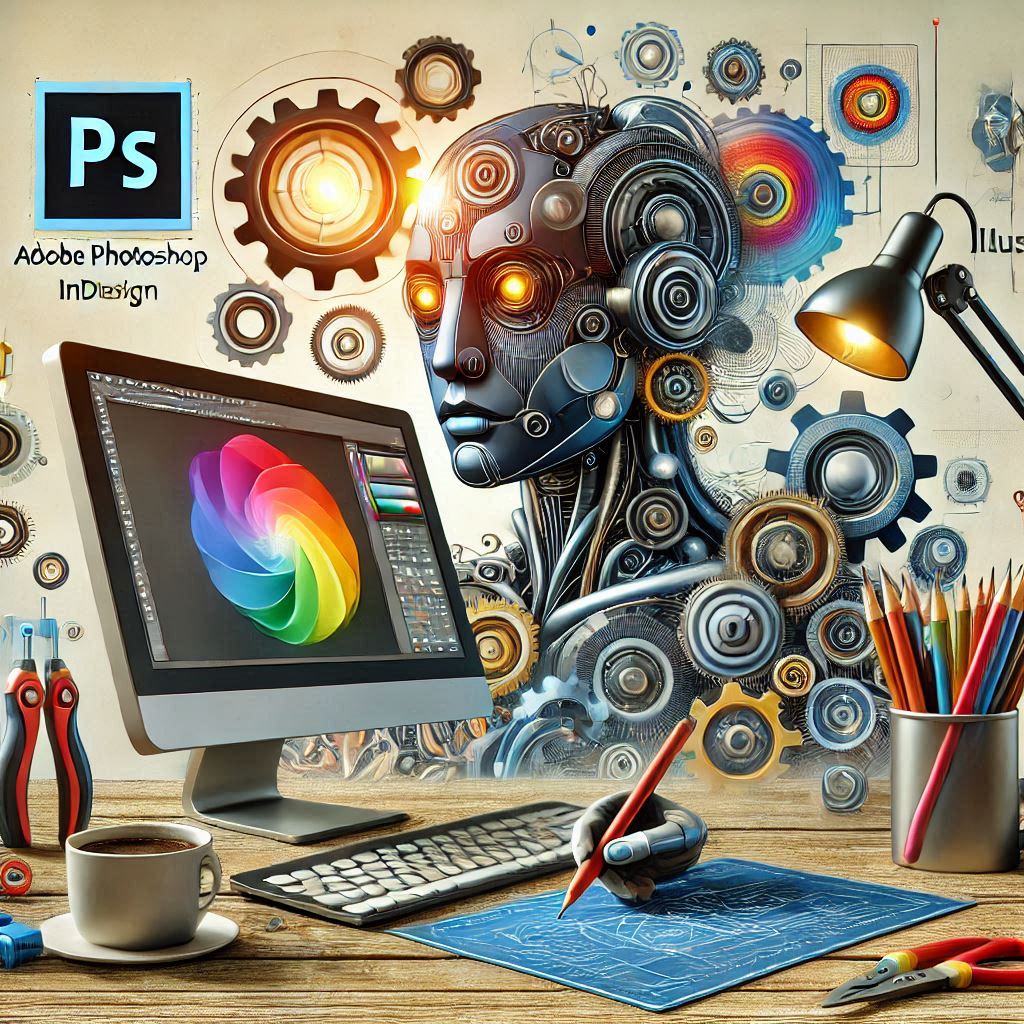
How Technology and Software Advancements Impact the Skills Required in Adobe Photoshop, InDesign, and Illustrator for Design Careers
In the ever-changing landscape of digital design, Adobe Photoshop, InDesign, and Illustrator are foundational tools for creative professionals. However, advancements in technology and software updates continually shape the way these programs are used, affecting the skills and knowledge required to stay competitive in design careers. With each new release, Adobe introduces new features, functionalities, and integrations that enhance the design process but also demand designers to keep up with these changes.
In this blog, we’ll explore how technological advancements and software innovations impact the skill sets required for professionals working with Adobe design applications. Understanding these developments can help both seasoned designers and beginners adapt to the latest trends, tools, and workflows in the industry.
1. Enhanced Automation and AI Features
Adobe has made significant strides in incorporating artificial intelligence (AI) and machine learning (ML) into its software. Tools like Adobe Sensei are designed to automate repetitive tasks, improve workflows, and enhance creative possibilities. For example, in Photoshop, features like Content-Aware Fill and Select Subject use AI to save time by automatically identifying elements in an image, removing backgrounds, or filling gaps seamlessly. These advancements improve efficiency but also require designers to understand how to leverage AI to enhance their work rather than rely solely on manual techniques.
Skills Impacted:
• Mastering AI-based Tools: Designers need to learn how to harness AI tools to increase productivity, while still maintaining creative control.
• Improved Workflow: With automation, designers must develop skills to integrate these tools into their daily workflow, including using AI features for retouching, image editing, and layout design.
• Critical Thinking: As AI makes certain tasks easier, designers must focus on their ability to make high-level creative decisions and refine results beyond automated processes.
Key Adobe Features:
• Content-Aware Fill (Photoshop): Auto-fills gaps based on surrounding content.
• AI-powered tools (Illustrator and Photoshop): Select and adjust objects with minimal manual intervention.
2. Cross-Platform Integration and Cloud-Based Collaboration
Adobe’s Creative Cloud ecosystem allows designers to work seamlessly across multiple devices and collaborate with teams in real-time. These advancements in cloud integration mean that design projects are no longer limited to a single device or workspace. Designers can now access their files from any location, share assets with collaborators, and edit designs on tablets or smartphones using apps like Adobe Fresco or Adobe Spark. This cross-platform capability calls for skills in cloud-based project management and online collaboration tools.
Skills Impacted:
• Cloud-Based Collaboration: Designers must be proficient in using cloud features to manage files and collaborate with clients, developers, and team members. Learning to work with Adobe Creative Cloud Libraries and shared libraries is now essential.
• Mobile and Remote Design: The ability to design on-the-go using apps like Adobe Photoshop Express or Illustrator Draw has become more important as remote work and freelancing opportunities grow.
• File Management and Version Control: Understanding how to manage versions and keep files organized across different devices is essential for effective teamwork.
Key Adobe Features:
• Creative Cloud Libraries: Share assets, colors, and designs across all Adobe apps.
• Cloud Document Syncing: Real-time syncing of work across devices and platforms.
3. Increased Focus on User Experience (UX) and User Interface (UI) Design
As digital products like websites, mobile apps, and interactive media continue to grow, the demand for UX/UI design has surged. Adobe has adapted to this need by integrating specialized tools like Adobe XD, which offers features such as wireframing, prototyping, and testing interactive designs. This shift in focus means that designers must understand UX principles and UI design best practices, as well as how to use Adobe tools to design user-centric, interactive experiences.
Skills Impacted:
• Wireframing and Prototyping: Designers must be comfortable with Adobe XD and other prototyping tools to create wireframes and functional prototypes for user testing.
• Responsive Design: With the increase in mobile-first web design, designers need to be skilled in creating adaptive layouts for various screen sizes and devices, utilizing Adobe XD’s responsive resizing features.
• Usability Testing: Understanding how to conduct usability testing on interactive prototypes and refine design elements based on feedback is a crucial skill.
Key Adobe Features:
• Adobe XD: Design and prototype web and app interfaces.
• Auto-animate in XD: Create smooth transitions and interactions for prototypes.
4. Virtual and Augmented Reality (VR/AR) Integration
As the demand for VR and AR experiences rises, Adobe has introduced new tools and updates that support the development of immersive digital content. In Adobe Photoshop and Illustrator, designers can create assets for 3D environments, while Adobe Aero allows designers to build and share interactive AR experiences without needing to code. This new frontier of design calls for an understanding of 3D design principles and AR/VR integration.
Skills Impacted:
• 3D Design and Animation: Designers must learn the basics of 3D design, including how to create and manipulate 3D models, and how to apply textures and lighting to create realistic visuals.
• AR/VR Content Creation: Familiarity with software like Adobe Aero allows designers to build immersive experiences for mobile devices and headsets.
• Interactive and Immersive Design: Understanding how to craft experiences that engage users in virtual or augmented environments is a critical skill as AR/VR becomes more mainstream.
Key Adobe Features:
• Adobe Aero: Design and prototype augmented reality experiences.
• 3D features in Photoshop: Work with 3D objects, textures, and lighting.
5. Enhanced Image and Video Editing Capabilities
As content consumption increasingly shifts toward visual media, designers are required to have a broader skill set that includes both image editing and video production. Adobe has significantly improved its video editing tools like Premiere Pro and After Effects, while Photoshop and Illustrator now support video and animation work more seamlessly. Designers are expected to create multimedia content that blends images, video, and motion design for platforms like social media, advertising, and web design.
Skills Impacted:
• Video Editing: Designers are expected to have some proficiency in Premiere Pro for video editing and After Effects for creating motion graphics and visual effects.
• Animated Graphics: The ability to design animated assets in Illustrator or Photoshop and then animate them using After Effects has become essential for creating engaging, dynamic content.
• Multimedia Integration: With the rise of video-driven platforms (YouTube, Instagram, TikTok), designers need to integrate both static and moving visuals into their work.
Key Adobe Features:
• Premiere Pro and After Effects: Edit and create video content and motion graphics.
• Photoshop Video Editing: Edit video layers and add motion effects directly within Photoshop.
6. Integration of Data and Personalization in Design
With the growth of data-driven marketing and personalized content, designers are now required to integrate data visualization and personalization into their designs. Adobe tools like Illustrator and InDesign offer new features for creating sophisticated infographics, and Photoshop has enhanced capabilities for working with dynamic data-driven designs. As businesses demand more tailored content, designers will need to develop skills to create adaptive visuals that cater to specific audiences and data points.
Skills Impacted:
• Data Visualization: Designers should know how to represent complex data visually through charts, infographics, and other visualizations using Illustrator and InDesign.
• Personalization: With the rise of personalized advertising, designers will need to integrate dynamic content based on user data.
• Interactive Graphics: Creating interactive, data-driven visual assets for websites or mobile apps requires proficiency in both design tools and understanding of data analytics.
Key Adobe Features:
• Illustrator and InDesign for Infographics: Create engaging and informative data visualizations.
• Dynamic Layouts in InDesign: Create flexible templates for personalized content.
Conclusion
Advancements in technology and Adobe software have revolutionized the design industry, requiring professionals to continually adapt their skills to stay relevant. The integration of AI, cloud collaboration, AR/VR, and video editing capabilities, among others, has created new opportunities for designers but also demands an expanded skill set. Designers today must be adaptable, ready to learn new features, and proficient in integrating emerging technologies into their creative work.
Staying updated on the latest advancements in Adobe tools like Photoshop, Illustrator, and InDesign can help designers remain competitive, ensuring they not only execute beautiful designs but also meet the growing demands of the digital world. Whether working in advertising, web design, or multimedia content creation, these evolving tools provide the means for designers to push the boundaries of creativity and innovation.
