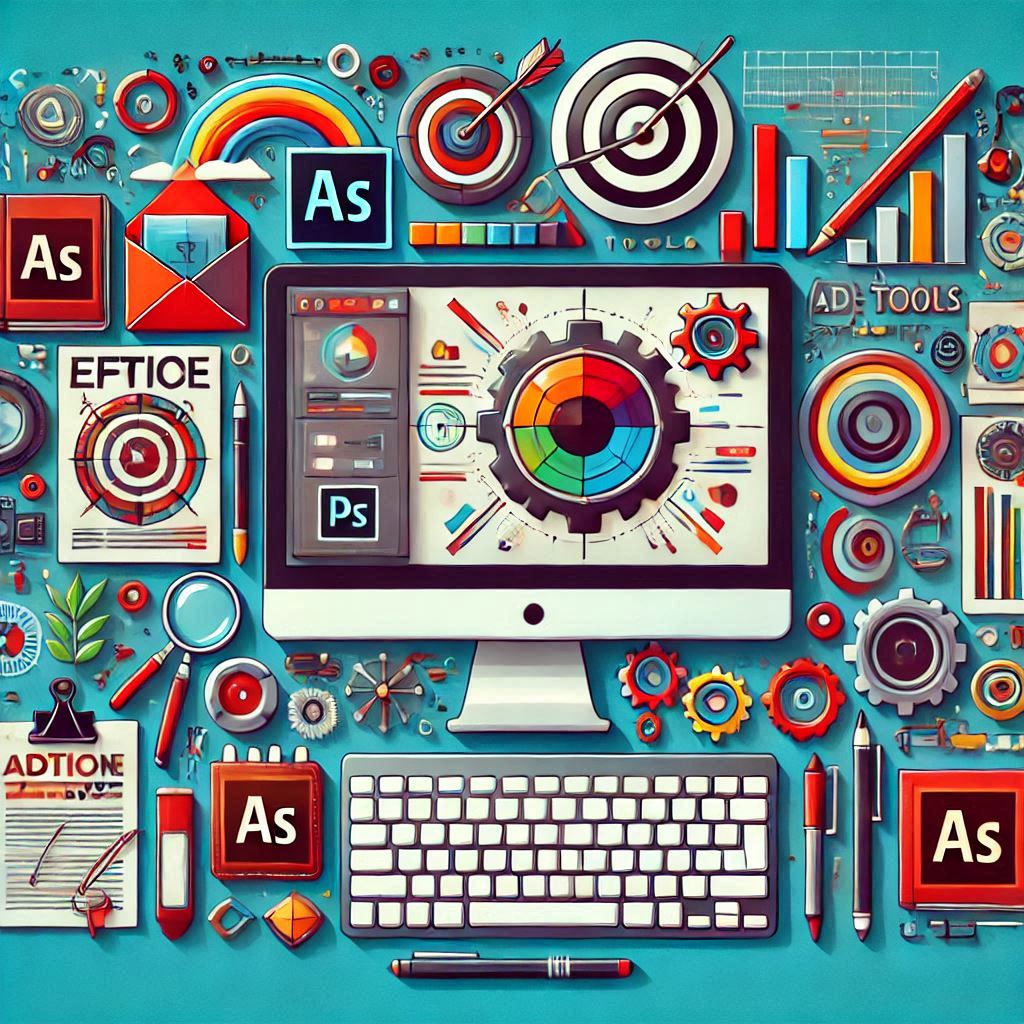
Ensuring Compatibility Across Different Devices and Platforms with Adobe Software: A Comprehensive Guide
Introduction
In today’s digital world, designing across multiple devices and platforms is essential. Whether you are working on a website, mobile app, print design, or digital ad, it’s important to ensure that your designs maintain their integrity and functionality across various devices, screen sizes, and platforms. Adobe software tools, such as Photoshop, Illustrator, and InDesign, are industry standards in graphic design, offering powerful features to create stunning visuals. However, ensuring that your designs are compatible across different devices and platforms requires a strategic approach.
This blog post delves into the key techniques and best practices to ensure that designs created using Adobe software are compatible across different devices and platforms, ensuring the best possible user experience.
1. Understanding Device and Platform Compatibility
Before diving into specific techniques, it’s essential to understand the challenges of device and platform compatibility. When designing, you may be working across various environments, including:
• Screen Sizes and Resolutions: From smartphones and tablets to laptops and desktop monitors, each device has a different screen size and resolution, affecting how designs are viewed.
• Operating Systems: Whether it’s Windows, macOS, iOS, or Android, different operating systems may render designs slightly differently, especially in terms of fonts, file formats, and color profiles.
• File Formats and Media Types: Different devices and platforms support different file types (JPEG, PNG, SVG, PDF, etc.), and some platforms, such as websites or social media platforms, may require specific formats or sizes for optimal viewing.
Ensuring compatibility across these variables is crucial for providing a consistent, high-quality design experience.
2. Key Techniques to Ensure Compatibility
a) Utilizing Responsive Design Principles
Responsive design refers to creating designs that adapt and scale to different screen sizes, resolutions, and orientations. This principle is crucial for web design, mobile app design, and even email templates.
• Adaptive Layouts: Use flexible layouts that adjust automatically to different screen sizes. Adobe XD, for example, allows you to create artboards for different device sizes and test how your design behaves on mobile phones, tablets, and desktops.
• Grid Systems: A responsive grid system, such as the 12-column grid, can help ensure that elements in your design adjust fluidly across various screen sizes. Adobe software like InDesign, Photoshop, and Illustrator allows you to create and customize grid systems for better layout control.
• Fluid Images and Vectors: Use vector-based designs whenever possible (especially in Adobe Illustrator) since they scale without losing quality. For raster images, use high-resolution assets that can scale down for smaller screens without appearing pixelated. Consider creating images that adjust according to the screen size using CSS in web design.
b) Exporting in the Correct File Formats
Different devices and platforms have specific requirements for image formats and sizes. Adobe tools offer powerful exporting capabilities that allow you to optimize designs for various platforms.
• For Web and Social Media: JPEG and PNG are the most commonly used formats for web images. JPEG is great for photographs, while PNG is better for images with transparency or sharp edges. For web interfaces or scalable icons, SVG files are highly recommended since they are resolution-independent.
• For Print: High-resolution PDFs, TIFFs, and EPS files are commonly used for print. When designing for print, make sure to set the correct resolution (usually 300 dpi) and ensure that color modes are set to CMYK for accurate color reproduction.
• For Interactive Platforms: If you’re designing for websites, mobile apps, or interactive ads, make use of Adobe XD, which allows you to export designs as HTML or CSS code, or even prototype your design for responsive interaction across devices.
• Multiple Resolutions for Mobile: For mobile apps, Adobe Photoshop and Illustrator allow you to export assets in multiple resolutions for different devices, such as @1x, @2x, and @3x for iOS, or similar resolutions for Android devices.
c) Color Management and Consistency
Colors can look very different on various devices and platforms due to differences in screen technology, operating systems, and color profiles.
• RGB vs. CMYK: When designing for digital platforms (websites, apps, etc.), always use the RGB color mode, as it’s optimized for screen display. For print, however, CMYK color mode should be used for accurate color reproduction.
• Color Profiles: Adobe applications offer color management tools that help ensure your colors are consistent across various devices. Use standard color profiles such as sRGB for web design and Adobe RGB for printing.
• Test on Multiple Devices: To ensure color accuracy, test your designs across different devices. Colors can look different on an iPhone versus an Android phone, or on a desktop monitor compared to a laptop screen.
• Use Adobe Color: Adobe Color provides color palettes and themes that are compatible across different mediums, ensuring color consistency when working on both digital and print projects.
d) Fonts and Typography Compatibility
Typography is a critical element in design, and fonts may render differently across platforms. To avoid issues, follow these steps:
• Web Fonts: Use web-safe fonts or web font services like Google Fonts or Adobe Fonts to ensure that fonts are rendered consistently across devices and platforms. Avoid using fonts that are not widely available on different operating systems, as they may not display correctly on all platforms.
• Font Licensing: If you’re using fonts from Adobe Fonts or external sources, ensure you have the proper licenses for commercial use and cross-platform compatibility. Adobe Fonts is a great resource for accessing fonts that are universally compatible with their ecosystem.
• Outlining Fonts in Vector Design: When exporting designs that involve typography, consider converting text to outlines in Adobe Illustrator (or InDesign) to avoid font compatibility issues, particularly when transferring files to different systems.
e) Testing and Previewing Across Devices
Testing your designs across multiple devices is one of the most effective ways to ensure compatibility. Adobe provides several ways to preview and test your designs before they are finalized.
• Adobe XD: Adobe XD offers an excellent preview tool for testing web and mobile app designs across different screen sizes. You can simulate how your design will look on various devices and interact with the user interface.
• Photoshop and Illustrator: Both programs allow you to create and export mockups for different screen sizes. You can simulate what your images or designs will look like on a variety of devices.
• Simulating Device Viewports: When working on a web or mobile design, ensure that your design is tested across multiple screen sizes and orientations. In Adobe XD, you can check how your designs look in landscape and portrait orientations.
• Cross-Browser Testing: When working on web design projects, use cross-browser testing tools (such as BrowserStack) to check how your design appears on different browsers and devices. You can design in Adobe Photoshop or Illustrator and then test the visual layout in various browsers like Chrome, Firefox, Safari, and Edge.
3. Optimizing for Different Platforms
a) Responsive Web Design
When designing websites or web applications, your goal should be to ensure that your designs adapt to different screen sizes, whether the user is on a desktop, tablet, or smartphone. Adobe XD allows for easy creation of responsive designs by setting breakpoints and allowing design elements to scale accordingly.
b) Mobile App Design
Designing for mobile apps requires special attention to how your UI and content will look on small screens. Adobe XD and Photoshop provide tools to create interactive prototypes, while Illustrator allows you to create icons and scalable vector assets that can be used in mobile development.
c) Print Design
For print, ensure that your design is in the correct resolution and color mode. Adobe InDesign and Illustrator are excellent for handling print files, with tools for creating bleed, crop marks, and packaging files. Testing print compatibility also means ensuring that your files are set up correctly for professional printing.
d) Social Media and Digital Ads
For social media graphics and digital ads, ensure that your designs are optimized for the different sizes and formats required by each platform. Adobe Photoshop and Illustrator allow you to create templates for various social media channels (Facebook, Instagram, Twitter, LinkedIn, etc.), and you can easily export designs in multiple resolutions and formats.
4. Best Practices for Cross-Platform Compatibility
• Use Scalable Vector Graphics (SVG): For web and app design, use vector graphics like SVGs wherever possible. They are resolution-independent and will look sharp on any screen.
• Optimize File Sizes: Optimize images and assets for faster loading times. Photoshop and Illustrator offer export options that allow you to adjust the file size without compromising on quality.
• Use High-Resolution Images: For designs that will be viewed on high-resolution screens (e.g., Retina displays), make sure your images are large enough to ensure clarity and sharpness.
• Design with Flexibility in Mind: When designing layouts or user interfaces, create flexible elements that adjust based on screen size and orientation. Avoid fixed-width elements and ensure your design adapts to different resolutions.
• Use Layered Files: Keep layers and elements separate in your files for easier adjustments, whether you are working on a print design or digital platform. This will allow you to make changes without affecting the overall layout or design.
Conclusion
Ensuring that designs created in Adobe software are compatible across different devices and platforms is crucial for maintaining design quality and providing a seamless user experience. By following best practices like responsive design principles, using proper file formats, managing colors and fonts carefully, and testing designs on various devices, you can ensure that your work is compatible and optimized for the ever-evolving digital landscape.
With Adobe tools like Photoshop, Illustrator, InDesign, and XD, designers have the power to create high-quality, adaptable designs that work across platforms. By embracing these techniques, designers can streamline their workflows, improve their design outputs, and meet the expectations of clients and users across all devices.
