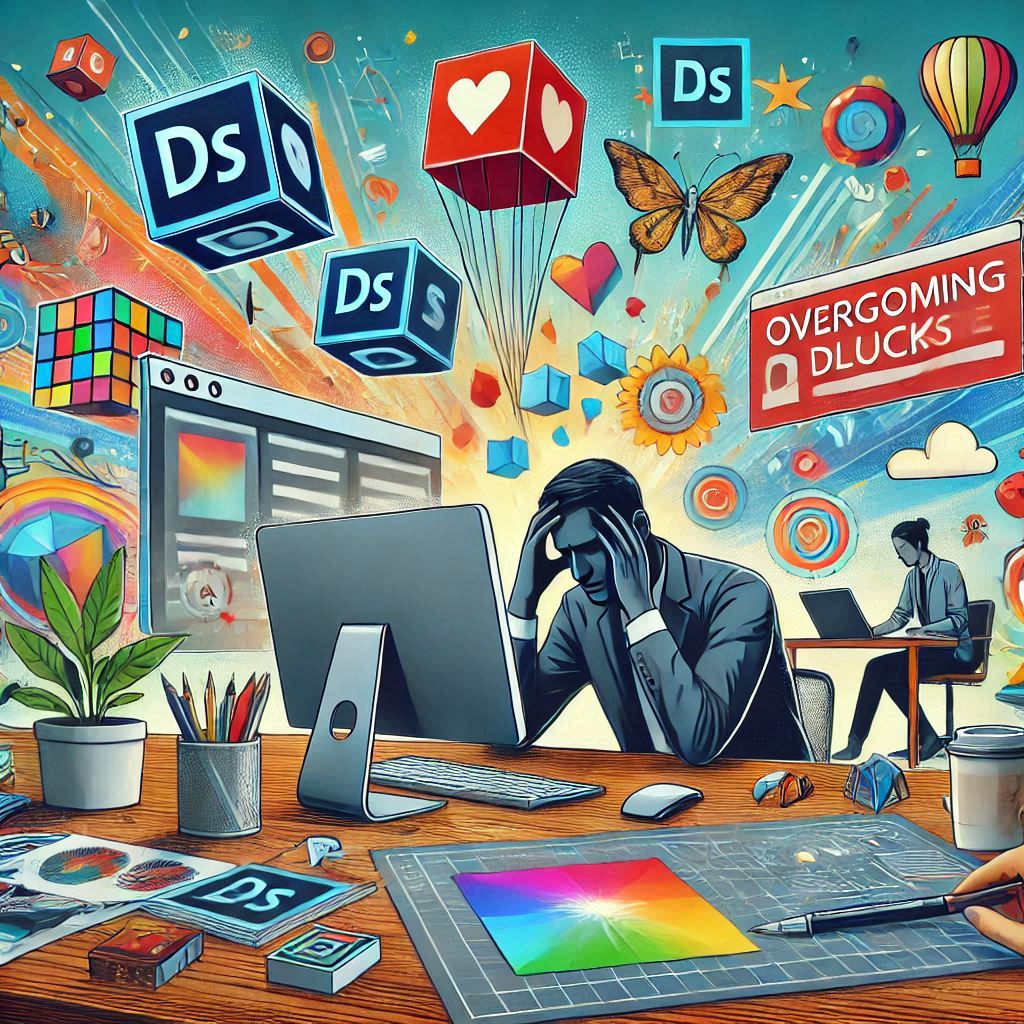
Overcoming Creative Blocks and Design Challenges While Working with Adobe Software
Introduction
Creative blocks are an inevitable part of any designer’s journey. Whether you’re working on a logo, website, advertisement, or product packaging, at some point, every designer encounters a creative slump. These moments of frustration can feel overwhelming, but they don’t have to halt your progress. The key to overcoming creative blocks is to approach design challenges with the right strategies and mindset.
Adobe software, with its vast array of tools and features, can serve as both a solution and a catalyst for inspiration. From Photoshop’s powerful editing features to Illustrator’s vector tools and InDesign’s layout capabilities, these tools offer a diverse range of creative possibilities. In this blog, we will explore several strategies that can help you break through creative blocks and tackle design challenges efficiently while working with Adobe software.
________________________________________
1. Start with Inspiration and Reference Materials
a) Explore Design Trends
One of the most effective ways to overcome a creative block is by exploring the latest design trends and concepts. Adobe offers several resources to keep up with trends, such as Adobe Stock, Adobe Fonts, and even Adobe Color.
• Adobe Stock: This platform offers a huge collection of royalty-free images, videos, graphics, templates, and other assets. You can use these to spark new ideas, find compositions or color palettes that resonate with your vision, or remix elements for a new direction.
• Adobe Color: This tool allows you to experiment with color schemes, whether you’re working on branding, web design, or illustrations. Color is a powerful design element, and refreshing your palette can inspire new ideas and solutions to design challenges.
By looking at design trends, mood boards, and reference materials, you’ll be able to visualize what’s possible, which can stimulate your creativity and give you a clearer direction.
2. Break Down the Project into Manageable Tasks
Sometimes, creative blocks occur because the project at hand feels too overwhelming. Large-scale projects can become intimidating when viewed as a whole. A useful technique to overcome this is to break the project down into smaller, more manageable tasks. Adobe software’s features can help you compartmentalize elements for more focused creativity.
a) Use Layers and Artboards for Organization
• Layers (Photoshop and Illustrator): In Photoshop and Illustrator, organizing your design into multiple layers or groups is essential. When you break your design into components, such as background, typography, and imagery, you make it easier to focus on individual elements one at a time. You’ll be able to tweak smaller parts of the design until it feels right.
• Artboards (Illustrator): Illustrator’s artboards let you create multiple design variations on the same canvas. If you’re facing a challenge, you can work through different options side by side, adjusting one variation while the others remain as backup options.
b) Use Templates and Presets
• InDesign Templates: InDesign’s pre-designed templates can kickstart your design process, whether you’re working on a brochure, magazine, or flyer. These templates provide structure and layout inspiration, freeing you from the daunting task of starting from scratch. Once you’ve selected a template, you can customize and tweak it until it matches your creative vision.
• Photoshop Actions: Photoshop allows you to record and use actions—automated steps or repetitive tasks. For example, you can create an action to add a specific filter or effect to multiple images, which can save time and allow you to focus on refining your concept instead of repeatedly executing steps manually.
3. Use Adobe Software’s Tools to Experiment and Innovate
Creativity often comes from experimentation. Adobe tools offer an extensive set of features that allow you to experiment with new concepts, effects, and styles.
a) Use Filters and Effects in Photoshop
Sometimes, simply applying a new filter or effect to an image can help you see things in a fresh light. Photoshop’s vast library of filters, brushes, and effects can transform a design you’re stuck on into something innovative.
• Smart Filters: Apply non-destructive filters to your layers in Photoshop. These filters can be adjusted or turned off at any time, allowing you to experiment freely with no permanent changes. Whether you’re working on an illustration, photo manipulation, or a web design, smart filters enable you to test out different looks without committing.
• Content-Aware Tools: If you’re facing a challenge in removing or adjusting elements in your design, Photoshop’s content-aware tools—such as Content-Aware Fill—can automatically fill in gaps or adjust elements with ease.
b) Vector Experimentation in Illustrator
Illustrator offers flexibility with its vector-based designs. You can start with simple shapes and shapes tools, and through path editing, create more complex designs. By modifying paths, anchor points, and using effects like the Warp tool, you can experiment with unique concepts that break free from conventional design approaches.
4. Seek Feedback and Collaborate with Peers
Designers often get stuck in their own heads when working alone. Sometimes the best way to overcome a creative block is to seek feedback or collaborate with others. Fortunately, Adobe tools offer collaborative features to help with this.
a) Use Adobe Creative Cloud’s Collaboration Features
• Cloud Documents: Adobe Creative Cloud offers Cloud Documents, which allows you to save your designs in the cloud and easily access them across devices. You can also share these documents with colleagues or clients, enabling real-time collaboration.
• Comments and Annotations in Acrobat: If you’re working on PDFs or design proofs, Adobe Acrobat’s comment and annotation features allow clients or colleagues to give specific feedback on individual elements of the design. This can help you identify exactly where to make changes and get your design back on track.
• Creative Cloud Libraries: Using Creative Cloud Libraries, you can store assets such as fonts, colors, and images, and share them across different Adobe applications. This can help streamline collaboration and ensure consistency when revising or reworking designs.
5. Take Breaks and Change Your Environment
Sometimes, the best way to overcome a creative block is to step away from the design process. Giving yourself time to recharge can be a game-changer for your creative flow. This can also be a time to reflect on your design choices from a fresh perspective.
a) Switch Between Adobe Programs
If you’ve been working in Photoshop for a while, try switching to Illustrator or InDesign. Each Adobe tool has its own set of features and workflows, and switching between them can help break the monotony and give you new ideas. Working in a different program can provide a fresh approach to solving your design challenge.
b) Use Adobe Fonts and Stock Images for Inspiration
Explore Adobe Fonts and Adobe Stock for inspiration when you’re feeling stuck. Sometimes the perfect font or image can open new avenues for your design. By browsing these resources, you might discover a visual element or style that sparks the next creative step in your project.
6. Experiment with New Design Techniques
Adobe software continuously evolves, offering new tools and features with every update. Exploring these can push your design in innovative directions and spark new ideas.
a) Adobe Sensei AI Tools
Adobe Sensei, Adobe’s AI and machine learning platform, has powerful tools that can help streamline creative processes. For example, the Adobe Photoshop “neural filters” allow you to make dramatic adjustments to an image (such as changing facial expressions or smoothing skin) in mere seconds, giving you more time to experiment with other design elements.
b) 3D Design in Adobe Dimensions
For more advanced projects, Adobe Dimensions allows you to create 3D mockups for packaging, branding, and advertising designs. If you’re stuck on a flat, 2D design, experimenting with 3D elements might give you the fresh perspective you need to overcome a block.
7. Embrace Trial and Error
Sometimes the key to overcoming creative blocks is simply embracing the process of trial and error. Experiment with different tools, techniques, and styles until you find something that clicks. Adobe software’s non-destructive features, such as history panels, layers, and undo/redo options, allow you to make changes without permanently altering the design.
Conclusion
Creative blocks are a natural part of the design process, but with the right mindset and tools, you can easily break through these challenges. Adobe software offers a wealth of features and capabilities that can facilitate experimentation, collaboration, and innovation. By breaking down your project into manageable tasks, exploring new features, seeking feedback, and embracing trial and error, you can effectively overcome design challenges and keep the creative process moving forward.
Remember, every challenge faced is an opportunity for growth and improvement. With patience and persistence, you can transform creative blocks into stepping stones that lead to fresh, innovative designs.
