Staying Updated with New Features and Updates in Adobe Photoshop, Illustrator, and InDesign
As a graphic designer, staying updated with the latest features and updates in Adobe Photoshop, Illustrator, and InDesign is essential to ensuring your work remains cutting-edge, efficient, and innovative. Adobe frequently releases updates to these applications, providing new tools, enhanced capabilities, and important bug fixes that can improve your design workflow. For professionals and aspiring designers alike, being able to adapt and make the most of these updates is crucial to remaining competitive in the design industry.
In this blog, we will explore how you can stay updated with new features and updates in Adobe Photoshop, Illustrator, and InDesign, as well as provide tips and resources for getting the most out of these programs.
1. Utilizing Adobe’s Official Resources
Adobe offers various official resources that provide the latest information on features, updates, and new releases for Photoshop, Illustrator, and InDesign.
1.1. Adobe Blog
Adobe’s official blog is one of the best sources of information about new features, product updates, tutorials, and tips for Photoshop, Illustrator, and InDesign. The blog frequently highlights feature releases and provides detailed articles on how to use new tools and functionality.
Best Practices:
• Visit the Adobe Blog regularly, particularly in the Creative Cloud section, for the latest news on updates for all Adobe applications.
• Follow specific posts related to design tools like Photoshop, Illustrator, and InDesign to get focused information.
1.2. Adobe Help Center
The Adobe Help Center is a comprehensive online resource where you can find in-depth guides, release notes, and FAQs about Adobe products. This includes information about new features, how to use them, and solutions to common problems.
Best Practices:
• Check the Release Notes for each software (Photoshop, Illustrator, and InDesign) to see what new features, bug fixes, and enhancements have been added.
• Bookmark the Help Center for quick access when learning about new tools and features.
1.3. Adobe TV
Adobe TV hosts tutorials, webinars, and product demos, where you can learn about new features directly from Adobe experts. It is an excellent resource for both beginners and advanced users looking to maximize the potential of their design software.
Best Practices:
• Subscribe to Adobe TV’s Creative Cloud channels for tutorials focused on Photoshop, Illustrator, and InDesign.
• Attend live webinars or watch recorded sessions to stay on top of industry trends and Adobe’s latest offerings.
2. Adobe Creative Cloud Updates
Adobe Creative Cloud is the hub where all Adobe applications reside, including Photoshop, Illustrator, and InDesign. The Creative Cloud app itself offers an easy way to stay updated with the latest features and enhancements.
2.1. Creative Cloud Desktop App
The Creative Cloud Desktop App is the best place to check for updates. When Adobe releases new versions of Photoshop, Illustrator, or InDesign, the desktop app will alert you and allow you to download and install the updates with ease.
Best Practices:
• Enable automatic updates in the Creative Cloud app to ensure you’re always using the latest versions of Photoshop, Illustrator, and InDesign.
• Regularly check the “What’s New” tab in the Creative Cloud app to discover the newest features and tools.
2.2. Notifications for Updates
When Adobe releases updates for Photoshop, Illustrator, or InDesign, you will receive notifications on your Creative Cloud desktop app. These updates may include new tools, performance improvements, and security fixes.
Best Practices:
• Turn on notifications for new features to be alerted immediately about any significant updates or new releases.
• Review release notes when an update is available to understand the new capabilities, fixes, and improvements in each version.
3. Follow Adobe on Social Media
Social media platforms like Twitter, Facebook, and Instagram are valuable resources for staying connected with the latest Adobe news, tutorials, and feature updates. Adobe frequently shares information about new releases, upcoming events, and helpful tutorials through its official social media channels.
3.1. Adobe Twitter Accounts
Adobe maintains multiple Twitter accounts for different products and services. Following these accounts will ensure you are always up to date on what’s happening in the Adobe community.
Best Practices:
• Follow @Adobe and @AdobeDesign for general updates and announcements.
• Follow @AdobePhotoshop, @AdobeIllustrator, and @AdobeInDesign for product-specific updates, tips, and tutorials.
3.2. YouTube Channels
Adobe’s official YouTube channels provide video tutorials, feature demonstrations, and behind-the-scenes looks at product development. These channels are a great way to learn about new features and see how they can be used in your design work.
Best Practices:
• Subscribe to Adobe’s YouTube channels related to Photoshop, Illustrator, and InDesign for the latest tutorials and feature demonstrations.
• Watch feature highlight videos that showcase the newest updates to help you quickly learn new tools.
4. Community Engagement and Forums
Engaging with the Adobe user community and participating in forums is a fantastic way to stay informed and learn from others. These platforms allow you to ask questions, share experiences, and discover the newest features from your peers.
4.1. Adobe Forums
Adobe hosts official forums where users can discuss issues, exchange tips, and stay informed about new features. The Adobe Forums for Photoshop, Illustrator, and InDesign are excellent places to find out about updates and how other professionals are using the new features.
Best Practices:
• Join the Adobe forums to stay updated on new features and ask questions.
• Participate in discussions on new updates to share your experiences and learn how others are using the latest tools.
4.2. Creative Cloud Community
The Creative Cloud Community is an active space where designers, illustrators, and creatives from all over the world come together to discuss best practices, new tools, and emerging trends. Adobe’s community is a valuable resource for real-time updates on features and workflows.
Best Practices:
• Join groups or discussions related to Photoshop, Illustrator, and InDesign to stay informed about new features.
• Use Adobe Live streams to watch experts demonstrate how new features work in real-time.
5. Adobe MAX Conference
Adobe MAX is Adobe’s annual conference, and it is one of the biggest events in the design world. During this conference, Adobe reveals major product updates, new features, and innovations. It’s an excellent event for discovering what Adobe has in store for the future and learning how new tools can improve your design workflow.
5.1. Keynote Sessions and Workshops
Adobe MAX offers keynote sessions, workshops, and product demos that focus on the latest features and tools for Photoshop, Illustrator, and InDesign. These sessions are delivered by Adobe experts and industry leaders.
Best Practices:
• Register for Adobe MAX and attend the live sessions or watch the on-demand videos to get a first-hand look at upcoming features.
• Take part in hands-on workshops to try new features and techniques with Adobe experts.
5.2. Networking and Collaboration
At Adobe MAX, you have the chance to connect with other designers, industry professionals, and Adobe product teams. You can share insights, ask questions, and discuss how to make the most of Adobe’s updates in your design projects.
Best Practices:
• Attend networking events to exchange ideas and discuss how new updates are influencing design workflows.
• Participate in discussions during Adobe MAX sessions to learn new design trends and techniques.
6. Testing Beta Versions and Early Access Programs
Adobe offers Beta versions and Early Access programs for users who want to test out new features before they are officially released. Joining these programs allows you to experiment with cutting-edge tools and provide feedback to Adobe on potential improvements.
6.1. Adobe Beta Programs
Adobe regularly releases beta versions of its software, which include new features that haven’t been officially launched. These programs allow you to explore and experiment with upcoming tools and provide valuable feedback.
Best Practices:
• Sign up for the Adobe Beta programs to get early access to new features in Photoshop, Illustrator, and InDesign.
• Participate in the beta feedback process by sharing your experiences and suggestions with Adobe developers.
6.2. Adobe Sneaks
Adobe Sneaks is a feature that showcases experimental tools and ideas from Adobe’s research labs. These sneak peeks provide a glimpse into future technologies that may be integrated into Adobe software.
Best Practices:
• Watch Adobe Sneaks during Adobe MAX or check out the highlights on Adobe’s website to see what innovative tools might be available soon.
• Experiment with sneak peek features to stay ahead of the curve in design innovation.
7. Learning from Online Tutorials and Courses
Numerous online platforms, such as YouTube, LinkedIn Learning, Skillshare, and Udemy, offer tutorials and courses focused on new Adobe features. These platforms often update their courses in sync with new releases to ensure that you’re learning the latest techniques and tools.
7.1. LinkedIn Learning
LinkedIn Learning offers a wide range of online courses on Adobe tools, including Photoshop, Illustrator, and InDesign. Many of these courses are updated to cover the newest features and best practices.
Best Practices:
• Subscribe to LinkedIn Learning and take courses on the latest updates to Adobe software.
• Look for courses focused on new features to quickly integrate them into your workflow.
7.2. YouTube Tutorials
Many content creators on YouTube offer tutorials specifically designed around new features in Adobe applications. By subscribing to popular design channels, you can stay up-to-date with the latest tips and tricks.
Best Practices:
• Follow popular YouTube channels like Tutvid, Phlearn, and Adobe Creative Cloud for free tutorials and reviews of new features.
• Watch step-by-step guides to learn how to implement new tools in your designs.
Conclusion
Staying updated with new features and updates in Adobe Photoshop, Illustrator, and InDesign is essential for any designer who wants to stay competitive and maximize their creative potential. By utilizing official Adobe resources, engaging with the community, attending Adobe MAX, and exploring beta versions and online tutorials, you can ensure you’re always at the forefront of the latest design tools and techniques. Regularly learning about and experimenting with new features will allow you to continuously improve your workflow and create high-quality, cutting-edge designs.