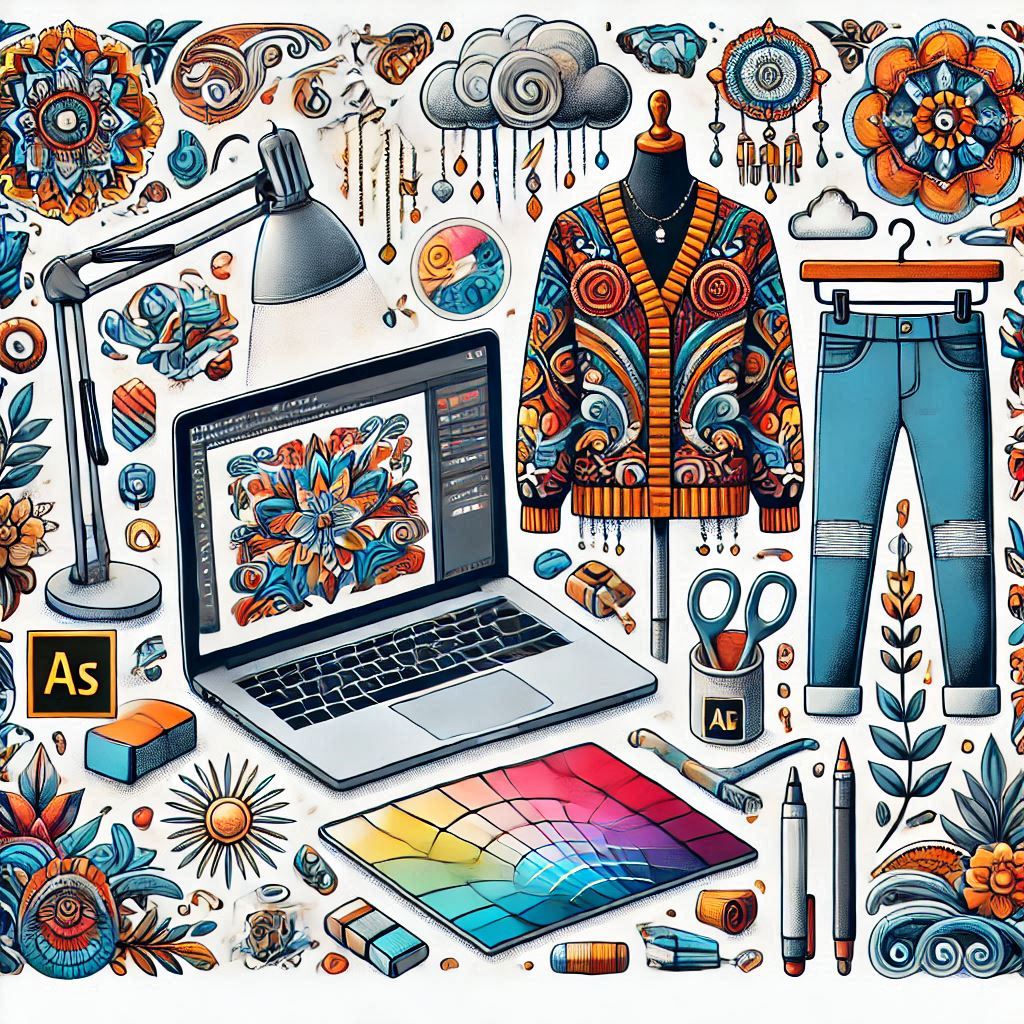
The Principles of Fashion Apparel Design and How Adobe Software Assists in This Field
Introduction
Fashion apparel design is a dynamic and creative field that combines art, culture, and technical skills to create clothing that is both functional and aesthetically pleasing. As a fashion designer, understanding the principles of design is crucial to producing innovative and wearable designs. From the initial concept to the final garment, fashion design encompasses various stages where technical knowledge, creativity, and attention to detail play a key role.
In today’s digital age, Adobe software has become an essential tool for fashion designers, allowing them to streamline their creative processes, visualize their designs, and produce professional-grade apparel collections. Adobe Illustrator, Photoshop, and InDesign are the primary tools in the fashion industry, enabling designers to bring their ideas to life and manage their work efficiently.
In this blog, we will explore the core principles of fashion apparel design, how they apply to the creation of clothing, and how Adobe software can enhance each step of the design process. Whether you’re a beginner or an experienced designer, understanding the role of these principles and tools will help you refine your craft and produce exceptional fashion collections.
Principle 1: Balance
Definition:
Balance refers to the distribution of visual weight in a design. In fashion apparel, balance is achieved by arranging elements (such as fabrics, colors, patterns, and textures) in a way that creates a harmonious look. This ensures that no part of the design feels too heavy or too light, allowing the garment to be aesthetically pleasing and functional.
How It Applies in Fashion Design:
• Symmetrical Balance: This involves creating designs where both sides of the garment are identical or mirror images of each other. A classic example is a dress with evenly distributed patterns on both sides.
• Asymmetrical Balance: In asymmetry, the balance is created through the careful placement of design elements that are different but still maintain a sense of equilibrium. An example could be a modern, off-shoulder blouse with varying sleeve lengths or an asymmetrical hemline.
How Adobe Software Assists:
• Adobe Illustrator: This vector-based design tool allows you to create symmetrical designs with tools like the Reflect tool and the Pathfinder panel. You can duplicate, flip, and align elements with precision, ensuring perfect balance in your designs.
• Adobe Photoshop: Photoshop offers powerful tools for creating mood boards and experimenting with textile patterns, where balance can be visually tested in various compositions and orientations. Layering techniques allow designers to try different options for balancing visual elements in the design.
• Adobe InDesign: InDesign is perfect for creating catalogs or lookbooks, where balance in layout and typography is essential. It offers grid systems and alignment tools to maintain symmetry and balance when arranging images, text, and graphics.
Principle 2: Proportion
Definition:
Proportion refers to the size relationship between the parts of a design. In fashion, it is crucial that the proportions of the clothing are flattering and well-balanced. Proportion influences how a garment fits on the body and how individual design elements work together.
How It Applies in Fashion Design:
• Body Proportions: A key aspect of fashion design is understanding how proportions affect the body. For example, a dress with a high waistline can create the illusion of longer legs, while oversized tops can add volume to the upper body.
• Design Proportions: In terms of the garment design, proportions refer to the size and scale of elements like collars, cuffs, sleeves, and buttons. Ensuring these elements are correctly proportioned helps achieve a harmonious look.
How Adobe Software Assists:
• Adobe Illustrator: With Illustrator, designers can create garment illustrations and technical flats with accurate proportions. The software offers tools for drawing precise shapes and modifying sizes, ensuring that the proportions of each element in the design are consistent and flattering.
• Adobe Photoshop: Photoshop can be used for fabric simulation and image manipulation. Designers can adjust the proportion of visual elements such as patterns and textures, ensuring that these elements fit seamlessly within the garment design.
• Adobe Capture: Adobe Capture allows designers to take photos of real-world fabrics and textures, which can then be converted into vector patterns and shapes with the correct proportions for their designs.
Principle 3: Emphasis
Definition:
Emphasis refers to creating a focal point in a design. In fashion apparel, this can be achieved by drawing attention to a specific area of the garment, such as a unique neckline, elaborate embroidery, or a bold color. Emphasis is key to making a design stand out and feel purposeful.
How It Applies in Fashion Design:
• Creating Focal Points: Designers can use emphasis to highlight certain areas of the garment. For example, a dramatic collar can become the focal point of a jacket, or a statement print can draw attention to a particular area of a dress.
• Using Contrast: Emphasis is often achieved through contrast, such as using bright colors against a neutral background or textured fabrics next to smooth ones.
How Adobe Software Assists:
• Adobe Illustrator: Illustrator’s vector drawing tools help create crisp lines and shapes that highlight focal points in a design. Designers can experiment with bold lines, contrasting colors, and unique textures to emphasize key elements of the garment.
• Adobe Photoshop: Photoshop’s layering, blending modes, and masking tools allow designers to add emphasis through light, shadow, and texture. Filters and adjustment layers can be used to bring certain elements to the forefront.
• Adobe Fresco: For designers who work with digital painting, Adobe Fresco provides brush tools and effects that can emphasize certain features in illustrations, such as adding textured details or highlighting particular elements with strokes or color highlights.
Principle 4: Rhythm
Definition:
Rhythm in fashion design refers to the repetitive use of elements to create a sense of movement or flow in the garment. It is about creating a visual cadence that guides the viewer’s eye across the design.
How It Applies in Fashion Design:
• Repetition: Repeated elements like patterns, pleats, or seams can create rhythm in a design. For example, repeating pleats along the length of a skirt can create a sense of movement.
• Flow: Rhythm also applies to the overall flow of the garment, including the arrangement of design elements that guide the wearer’s movement and posture.
How Adobe Software Assists:
• Adobe Illustrator: Illustrator’s pattern creation tool allows designers to experiment with the repetition of shapes and lines to create rhythmic patterns that flow across the fabric. Designers can also use the software to replicate and position elements symmetrically or asymmetrically.
• Adobe Photoshop: For fabric textures and patterns, Photoshop’s pattern tools allow designers to create and test rhythmic patterns. Additionally, designers can use brushes to add texture and movement to digital sketches.
• Adobe Dimension: Adobe Dimension is excellent for visualizing how patterns and fabrics flow on 3D garment mockups, helping designers refine their designs before production.
Principle 5: Unity
Definition:
Unity refers to the overall cohesiveness of the design. It ensures that all elements of the garment—whether it’s the color, fabric, texture, or silhouette—work together to create a single unified look.
How It Applies in Fashion Design:
• Cohesive Elements: The combination of color schemes, fabric choices, and patterns should complement each other, creating a consistent and harmonious design.
• Thematic Consistency: Unity is also about maintaining a consistent theme or mood across the collection. All pieces should reflect the same design principles to create a cohesive look.
How Adobe Software Assists:
• Adobe Illustrator: Illustrator’s color palettes and swatch libraries help designers maintain color consistency throughout the design process. You can also create and reuse patterns, ensuring that every garment in the collection aligns with the overall theme.
• Adobe InDesign: InDesign helps designers create lookbooks or presentation layouts where they can showcase the entire collection in a unified way. It ensures that the typography, colors, and images all align to create a cohesive final product.
• Adobe Photoshop: Photoshop’s powerful image editing capabilities allow designers to adjust and unify the look of their digital sketches, ensuring that textures, shadows, and highlights remain consistent across various design elements.
Conclusion
Fashion apparel design is both an art and a science, requiring an understanding of fundamental design principles and the ability to apply them to create functional, aesthetically pleasing garments. Adobe software, including Illustrator, Photoshop, and InDesign, provides designers with powerful tools to bring their creative visions to life, streamline their workflow, and ensure that their designs meet the highest professional standards.
By mastering the principles of balance, proportion, emphasis, rhythm, and unity, fashion designers can craft collections that are not only visually captivating but also functional and market-ready. Adobe software serves as an indispensable companion in this journey, offering intuitive tools and features that support every stage of the design process—from concept to final garment production. Whether you are sketching a design, experimenting with color palettes, or creating a portfolio, Adobe software provides everything you need to succeed in the ever-evolving world of fashion design.
