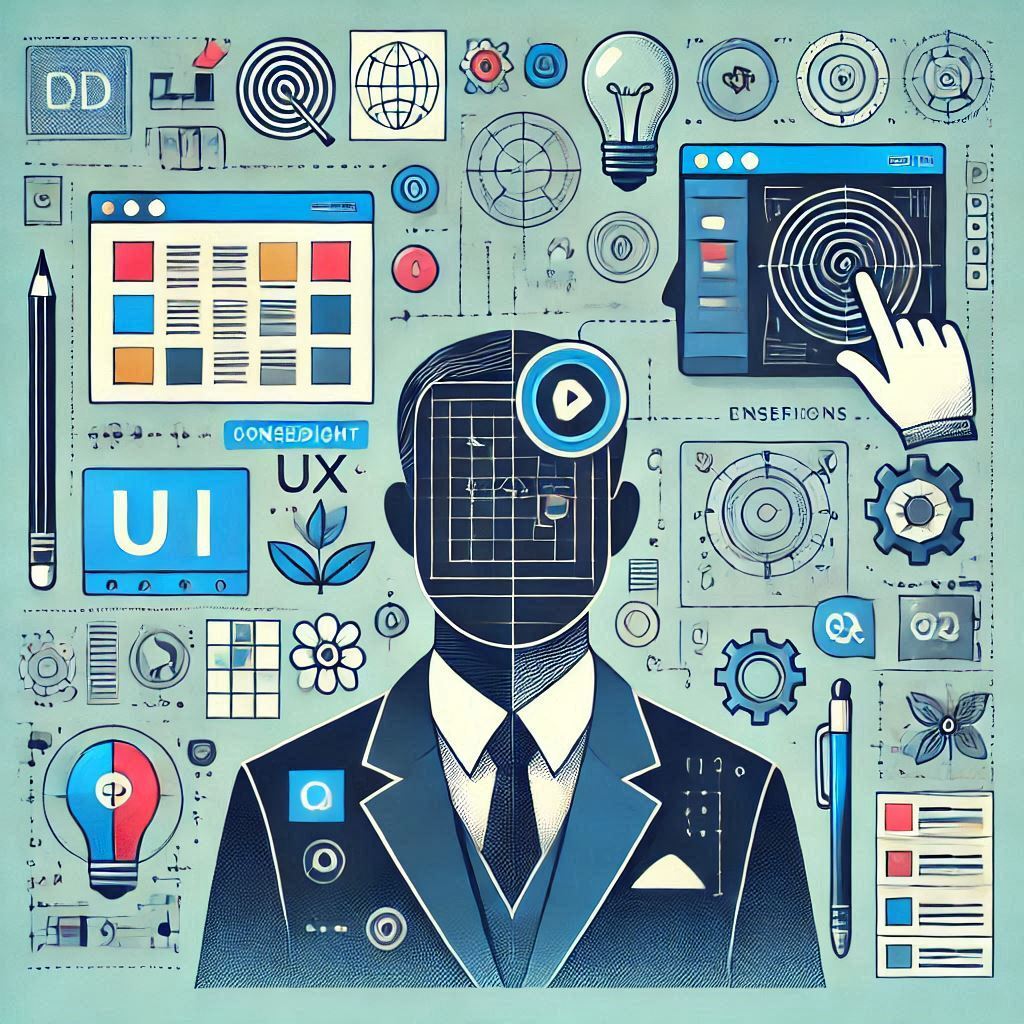
Considerations for Designing User Interfaces (UI) and User Experiences (UX) Using Adobe Tools
Introduction
In today’s fast-paced digital world, User Interface (UI) and User Experience (UX) design play a crucial role in shaping how users interact with digital products, websites, and applications. A good UI/UX design ensures not only aesthetic appeal but also functionality, usability, and efficiency. When designing UI and UX, it’s essential to consider a combination of factors ranging from user psychology to responsive design and accessibility.
Adobe tools, such as Adobe XD, Photoshop, Illustrator, and InDesign, are some of the most powerful design applications available for UI/UX designers. These tools offer a robust set of features tailored to creating stunning, functional, and user-friendly designs.
In this blog, we will explore the considerations that must be kept in mind when designing UI and UX using Adobe tools. By understanding these considerations, you can create designs that are both visually appealing and easy for users to interact with.
1. Understanding UI and UX Design Principles
Before delving into the specifics of Adobe tools, it’s important to first understand the fundamental differences between UI and UX design, as these disciplines complement each other:
User Interface (UI) Design
UI Design focuses on the visual elements of an interface, including buttons, menus, colors, typography, icons, and layout. It’s about creating an aesthetically pleasing, intuitive, and engaging environment for users. The goal is to make the interaction as seamless and enjoyable as possible.
User Experience (UX) Design
UX Design involves the overall experience a user has while interacting with a product or service, focusing on usability, navigation, and the flow of tasks. The goal is to create a system that is easy to use, efficient, and delivers a satisfying experience. UX design is heavily based on research, testing, and feedback.
Key Considerations for UI and UX Design:
• Consistency: Ensuring that the design is consistent across screens and devices.
• Responsiveness: Adapting the layout and elements to different screen sizes and devices.
• Accessibility: Designing for users with disabilities, including color blindness and poor vision.
• User-Centered Design: Creating interfaces that meet the needs and behaviors of the target audience.
2. Tools for UI and UX Design in Adobe
Adobe offers a range of tools that help designers create both functional and visually appealing user interfaces and experiences. Here are the tools most commonly used for UI/UX design:
Adobe XD
Adobe XD is the most specialized tool for designing UI/UX in the Adobe suite. It provides a full design ecosystem with tools for wireframing, prototyping, interaction design, and testing. It’s perfect for creating interactive prototypes and visual designs.
Key Features of Adobe XD for UI/UX Design:
• Artboards and Layout Grids: Adobe XD allows designers to create multiple artboards for various screen sizes and resolutions. Using layout grids, designers can align elements and maintain consistency across different screens, which is crucial for responsive design.
• Components and Assets: XD enables designers to create reusable components (such as buttons, forms, and navigation menus) that can be applied across multiple artboards and projects. This ensures consistency throughout the UI design.
• Interactive Prototypes: One of the biggest advantages of Adobe XD is its ability to turn static designs into interactive prototypes. Designers can define user flows, interactions, and animations, simulating the experience a user will have when navigating the interface.
• Collaboration and Feedback: Adobe XD also allows designers to share prototypes with clients and team members, facilitating real-time feedback and collaboration.
Adobe Photoshop
Although Photoshop is mainly a raster-based design tool, it still plays a significant role in UI design, particularly when it comes to image manipulation and creating detailed visual elements such as icons, buttons, and backgrounds.
Key Features of Photoshop for UI Design:
• Pixel-Perfect Designs: Photoshop’s pixel-based editing capabilities make it ideal for designing detailed icons, buttons, and images, ensuring precision in UI elements.
• Layering and Masks: Photoshop’s ability to work with layers and masks is crucial for building complex UI elements like buttons, background textures, and icons.
• Image Optimization: Photoshop provides powerful tools for optimizing images for the web, ensuring that they load quickly while maintaining high quality—critical for a seamless UX.
Adobe Illustrator
Illustrator is a vector-based design tool that complements Photoshop by offering capabilities to design scalable graphics, icons, logos, and illustrations that can be used across UI designs.
Key Features of Illustrator for UI Design:
• Vector Graphics: Illustrator is perfect for creating scalable UI elements like logos, icons, and vector illustrations that won’t lose quality when resized.
• Precision Tools: Illustrator’s precise path and shape tools make it easier to create crisp, clean UI designs, especially for icons and vector-based artwork.
• Integration with Other Adobe Apps: Illustrator integrates well with Adobe XD, enabling designers to easily import assets into their XD prototypes for further refinement and interaction design.
Adobe InDesign
Although InDesign is more commonly used for layout design and print materials, it can still be used for certain types of UI/UX projects, especially when creating eBooks, PDFs, or digital magazines.
Key Features of InDesign for UI Design:
• Layout and Typography: InDesign is useful for designing and managing complex layouts, which can be helpful in creating content-heavy applications like digital magazines, eBooks, or interactive PDFs.
• Interactive Elements: InDesign allows you to add buttons, hyperlinks, and interactive elements to digital publications, which can provide a starting point for designing certain UX/UI interfaces.
3. Key Considerations for UI/UX Design
Now that we’ve covered the Adobe tools used for UI/UX design, let’s dive into the key design considerations that must be addressed when using these tools to create effective user interfaces and experiences.
1. User-Centered Design (UCD)
User-Centered Design is a design approach that prioritizes the needs, preferences, and behaviors of the user. It involves understanding the target audience through research, creating personas, and continuously testing the design to ensure it meets user expectations.
How Adobe Tools Help:
• Adobe XD allows for user testing by providing interactive prototypes that users can interact with. This helps designers gather feedback early in the process.
• Photoshop and Illustrator enable designers to create mockups and prototypes that reflect real-world usage, helping to identify potential issues before development.
2. Consistency Across Platforms
A consistent UI across different platforms and devices helps users feel comfortable and familiar with your product. Consistent color schemes, typography, button styles, and layout structures create a seamless experience for users.
How Adobe Tools Help:
• Adobe XD offers features like shared styles, where you can apply consistent colors, typography, and components throughout your project, ensuring uniformity across different screens and platforms.
• Photoshop and Illustrator help you design assets that maintain quality at various resolutions, ensuring consistency across both mobile and desktop screens.
3. Responsive Design
Responsive design refers to the design process where layouts and elements adjust to different screen sizes and resolutions. With the growing use of mobile devices, having a responsive UI/UX design is crucial.
How Adobe Tools Help:
• Adobe XD allows you to create adaptive artboards for different screen sizes. It also lets you preview how designs will look on mobile, tablet, and desktop screens.
• Photoshop and Illustrator give you the tools to design flexible assets that can be scaled without losing quality, which is essential for responsive design.
4. Accessibility
Accessibility is crucial to ensure that your designs are usable by everyone, including users with disabilities. This includes color contrast, text size, navigability, and screen reader compatibility.
How Adobe Tools Help:
• Photoshop and Illustrator allow you to test color contrast using built-in accessibility tools. Adobe XD also has accessibility checklists to ensure that the design complies with web accessibility standards.
• Typography in Adobe tools is adjustable to meet accessibility standards, such as ensuring legible font sizes and good contrast between background and text.
5. Navigation and Flow
Good navigation and a clear user flow are essential for a positive user experience. It’s important that users can easily find what they are looking for without confusion.
How Adobe Tools Help:
• Adobe XD excels at building wireframes and interactive prototypes, allowing designers to define user flows and test the navigation of the interface. You can link buttons, menus, and other elements to create realistic navigation.
• Illustrator and Photoshop can be used to create visual assets for menus, icons, and buttons that enhance the flow and usability of the interface.
6. Performance and Optimization
A well-designed interface should not only look good but also perform well. Optimizing graphics, assets, and interactions is critical to ensure that users do not experience lag or delays while using your application or website.
How Adobe Tools Help:
• Photoshop allows designers to compress images and assets for faster web loading, maintaining the quality without sacrificing performance.
• Adobe XD provides tools to optimize and preview interactions, ensuring that transitions, animations, and interactions are smooth and efficient.
Conclusion
Designing user interfaces (UI) and user experiences (UX) is an intricate process that requires creativity, precision, and a deep understanding of user behavior. Adobe tools, such as Adobe XD, Photoshop, Illustrator, and InDesign, offer designers a complete suite of features that streamline the design process, from wireframing to prototyping and final testing.
By considering factors such as user-centered design, consistency, responsiveness, and accessibility, and by utilizing Adobe’s powerful design tools, UI/UX designers can create intuitive, visually appealing, and functional designs that meet user expectations and enhance the overall experience. Understanding the intricacies of these tools and principles will ensure that your digital products are both visually stunning and easy to use.
