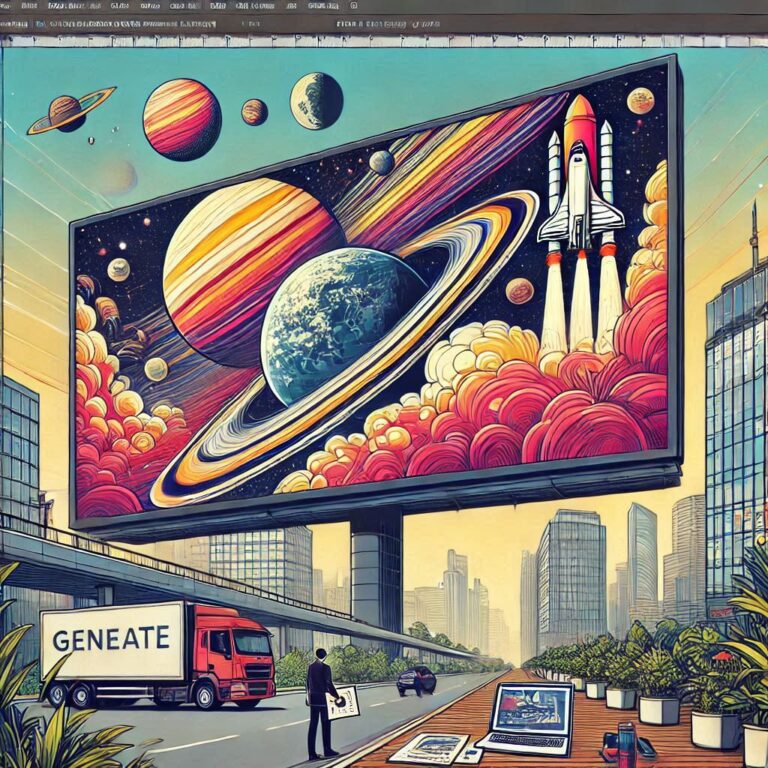
How to Create Impactful Outdoor Advertisements Using Adobe Design Software: A Comprehensive Guide
Introduction
Outdoor advertisements, such as billboards, posters, transit ads, and digital screens, are powerful tools for brand visibility and engagement. Unlike other forms of marketing, outdoor ads need to capture attention quickly, convey a clear message, and be easily understood from a distance. The design of outdoor advertisements must be both visually striking and communicative, ensuring that the message resonates with viewers in a matter of seconds.
Adobe’s suite of design tools—Illustrator, Photoshop, and InDesign—offers all the necessary features to create impactful outdoor ads that stand out. Whether you are designing a large billboard or a bus stop poster, understanding the best practices in design and utilizing the right tools is crucial to creating effective advertisements.
In this blog, we will explore how to create compelling outdoor advertisements using Adobe design software, focusing on the key principles, techniques, and best practices for making your ads visually striking and functional.
Step 1: Understand the Environment and Audience
The first step in designing any advertisement is to understand the context in which it will be displayed. Outdoor ads are often viewed quickly, from a distance, and in varied lighting conditions. Your design must account for these factors to ensure it is visible, legible, and engaging.
Key Considerations:
• Location and Viewing Distance: Consider where your ad will be placed. For example, a billboard on a highway will be viewed from a distance and in motion, whereas a poster in a shopping mall will be seen from a closer vantage point. The design needs to be adaptable to both scenarios.
• Time of Day and Lighting: The lighting conditions of the location can significantly affect the visibility and effectiveness of your design. For example, outdoor ads may need to be designed with brightness and contrast adjustments to ensure visibility during the day and night.
• Target Audience: Who will see the ad? Consider the demographics of the audience, such as age, interests, and cultural background, to ensure the design appeals to the right group of people.
• Message Clarity: Outdoor ads must deliver a clear, concise message. You have only a few seconds to catch a viewer’s attention, so prioritize the most important information.
Using Adobe Software: Adobe Illustrator and Photoshop can help you visualize how your design will look in different environments. Illustrator’s vector tools are ideal for creating scalable artwork that won’t lose quality at large sizes, while Photoshop can help with simulating how the ad will look in various lighting conditions and mockups.
Step 2: Design with Simplicity and Clarity
Outdoor ads must communicate a message quickly and clearly. With limited space and viewing time, simplicity and clarity are key. Avoid clutter, and ensure that your message is easily understood within seconds.
Key Considerations:
• Message Hierarchy: Focus on the most important message first. The headline or brand logo should be the focal point, followed by supporting details like the call to action or product description. Keep the message short and direct—ideally no more than 6-8 words.
• Bold Typography: The font choice should be large, bold, and easy to read from a distance. Sans-serif fonts, like Helvetica or Arial, are often the best choice for outdoor ads due to their clarity.
• Minimal Text: Use as few words as possible. Remember, people will only have a few seconds to read the ad, so every word should count.
• Visual Focus: Incorporate a strong visual element that grabs attention. This could be a striking image, an icon, or a graphical element that reinforces the message.
Using Adobe Software: Adobe Illustrator is ideal for creating clean, scalable vector typography that maintains readability at any size. Photoshop can be used to manipulate images or backgrounds, enhancing the visual elements without compromising legibility. Additionally, InDesign is useful for multi-element designs, helping to maintain layout consistency and message hierarchy.
Step 3: Select the Right Colors and Contrast
Color plays a significant role in grabbing attention and ensuring readability from a distance. Bright, contrasting colors are typically more effective for outdoor advertisements, but the color scheme should also align with the brand’s identity and the emotional tone of the ad.
Key Considerations:
• High Contrast: Use contrasting colors for text and background to ensure legibility. For instance, black text on a white background or white text on a dark background is a classic, highly readable combination.
• Brand Colors: The design should reflect the brand’s identity. Use the brand’s color palette to ensure consistency across all marketing materials.
• Color Psychology: Colors evoke emotions and reactions. For example, red can convey urgency or excitement, while blue is often associated with trust and calmness. Choose colors that align with the message you want to convey.
Using Adobe Software: Illustrator’s Color Picker and Swatches Panel allow you to select complementary and contrasting colors quickly. Photoshop also offers advanced color adjustments, such as the ability to tweak contrast, brightness, and saturation to optimize colors for visibility and emotional impact.
Step 4: Use Imagery and Graphics Wisely
An impactful outdoor advertisement often relies on strong visuals to catch the viewer’s eye. High-quality images, illustrations, and graphics help make the message more memorable. However, the use of imagery must be strategic to support the ad’s message, not overwhelm it.
Key Considerations:
• Visual Relevance: The imagery should relate directly to the product, service, or message being advertised. For example, a fitness ad might feature people exercising, while a coffee ad might showcase a steaming cup of coffee.
• Simplicity: Keep the imagery simple and clear. Complex or overly detailed images can become muddled when viewed from a distance. The image should convey the message without excessive distraction.
• Resolution: Ensure the image is high resolution, especially for large-format outdoor ads. Low-resolution images may appear pixelated when enlarged.
Using Adobe Software: Photoshop is the ideal tool for working with images. You can resize, crop, and adjust resolution to ensure your image looks sharp and clear when printed at large sizes. Illustrator’s vector-based approach is useful for creating logos and icons that retain their quality no matter how much they are scaled. Additionally, both programs offer extensive tools for enhancing and manipulating images to make them stand out.
Step 5: Optimize for the Viewing Environment
Different outdoor advertising mediums require different design approaches. For example, a digital billboard may allow for dynamic content like videos or animations, while a static billboard requires a more traditional design approach.
Key Considerations:
• Static vs. Dynamic Content: If your advertisement will be displayed on a digital screen, consider adding motion elements such as animations or transitions. Keep in mind that movement should be subtle and not distracting from the main message.
• Lighting and Weather Conditions: Consider how your ad will appear in different lighting and weather conditions. Bright colors and high contrast are particularly important for outdoor ads to ensure they remain visible in varying environments.
Using Adobe Software: Adobe Photoshop and Illustrator can help simulate how your design will look in different environments and lighting conditions. If designing for digital signage, Adobe Animate can be used to create animated elements, while Adobe After Effects is ideal for more complex motion graphics. Ensure that your design is adaptable and looks great in both bright daylight and nighttime conditions.
Step 6: Testing and Mockups
Before finalizing your outdoor advertisement design, it is important to test how it will appear in the real world. Mockups help you visualize how your design will look when placed in the actual environment, whether on a digital screen, a billboard, or a transit ad.
Key Considerations:
• Print vs. Digital: If your advertisement is for a physical billboard or print ad, ensure the file is print-ready, with the correct resolution (at least 300 dpi) and color settings (CMYK). For digital ads, ensure the design is optimized for screen resolution.
• Real-World Simulation: Visualize how the ad will appear on-site. How does the design look from a distance? Will people be able to read the text and see the images clearly?
• Scale: Check the scale of text and images. Consider how it will be viewed at different distances and in different environments. Ensure all elements remain legible and impactful from a distance.
Using Adobe Software: Use Adobe Photoshop or Illustrator to create mockups of your design, placing it on a real-world background (such as a photo of a street or building). This helps you get a better idea of how the ad will interact with its environment. You can also use Adobe Dimension for 3D mockups, allowing you to simulate how the design will look in physical space.
Step 7: Finalizing and Preparing for Print or Digital Distribution
Once the design is complete, you’ll need to prepare the final files for either print or digital distribution. This step involves ensuring the file is in the correct format, resolution, and color mode for the intended medium.
Key Considerations:
• File Formats: For print, export the final design as a PDF or TIFF file to preserve quality. For digital screens, export the file as a high-resolution PNG, JPEG, or video file, depending on the ad format.
• Resolution and Color Mode: Make sure the resolution is appropriate for large-format printing (300 dpi for print, 72 dpi for digital). For color mode, use CMYK for print and RGB for digital.
• Proofing: Always proof the final design before sending it for production or live publishing. Check for any errors in the design, spelling mistakes, or formatting issues.
Using Adobe Software: In Illustrator and Photoshop, you can export files in various formats, ensuring that the resolution and color profiles are set correctly for print or digital display. Photoshop’s “Save for Web” feature is particularly useful when optimizing images for digital platforms.
Conclusion
Creating impactful outdoor advertisements requires a careful balance of design elements that catch the viewer’s attention and communicate
a clear message. By understanding the audience, location, and technical requirements, designers can create ads that effectively engage consumers and drive brand awareness. Adobe design tools—Illustrator, Photoshop, InDesign, and Animate—provide the necessary features to bring your outdoor advertising ideas to life, from the initial concept to final production. By following the steps outlined in this guide, you can create visually stunning and functional outdoor ads that stand out in the competitive world of outdoor advertising.
